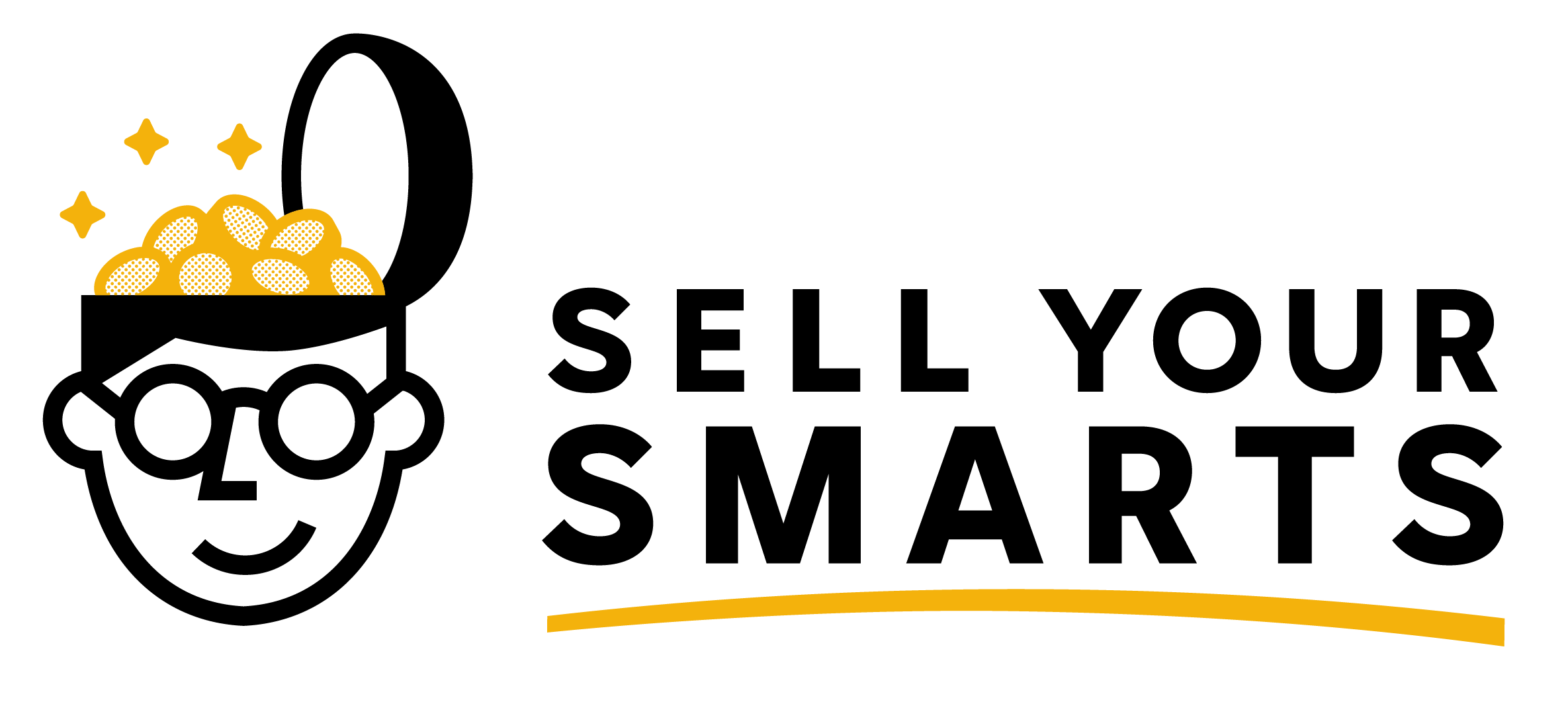How CoSchedule Makes Consistent Blogging Look Easy

Blogging success requires consistency—showing up day after day. It's hard work, but it doesn't have to be impossible. Some tools make blogging look easy by taking away hours worth of stress.
I've been using CoSchedule on the regular for half a year now, and I've quickly fallen in love.
Since I started using this tool, I've published content nearly every single week—truly building a writing habit for the first time in my life.
With consistency, my writing quality has increased, I've narrowed my focus, and I've been far more strategic with what I post on this blog.
CoSchedule‘s core feature is a drag-and-drop editorial calendar, that allows you to plan content far in advance. In addition to blog posts, CoSchedule allows you to schedule social media, as well as events, tasks, and even notes wherever you need them displayed.
“Whether you're a solo blogger or content marketing with a team, @CoSchedule is your new best friend.”
On top of the editorial calendar, there are a few key features which set CoSchedule apart from the rest.
1. Visualize Content Spread
When you add anything to your CoSchedule calendar, you can color-code the entry to develop any system that you choose.
I use this feature to color-code content by my post categories, which allows me to visualize my content spread. Here are the colors that I use:
- Orange for Entrepreneurship,
- Teal for Productivity,
- Green for Technology, and
- Yellow for Self-Leadership posts.
Each month, I look for a good mix of each color on my calendar for this blog.
If I see a lot of orange one month, for example, I'll intentionally schedule posts on topics like productivity or self-leadership to even it out.
I also started using blue to color-code major events, like a product launch. It's crucial to see where those line up with the content on your blog.
2. Customize Checklist Templates
For each blog post, you can add tasks within CoSchedule, which works well whether working by yourself or with a team.
For each task you choose a deadline, who it's assigned to, and give the task a name.
One of my favorite CoSchedule features is that you can easily create checklist templates, so you can add identical task lists to each post.
I've created a template called “Blog Post Tasks” and add this to a post when I start to write. Here's the list:
- Write draft post
- Select potential images
- List potential titles
- Outline post content
- Complete full post
- Finalize post title
- Finalize image selection
- Design post image
- Add “more” tag and IMG shortcode
- Insert metadata (tags, categories, summary, & excerpt)
- Final review and edits
- Schedule for publication
Having a checklist makes writing flow smoothly, and the template keeps the process consistent on each post.
3. Consistently Promote
CoSchedule‘s got a blog promotion system, which they've built into the back-end of their tool.
From within each post, scheduling social media is easy—not just for the day you publish, but across the days, weeks, and months that follow each post.
For social media scheduling, I also use Buffer—which happens to integrate like a charm with CoSchedule's scheduling tools.
Since I started scheduling with CoSchedule, strategy has become key to promoting each post. As a result, my traffic has increased more than 36%.
CoSchedule is offering a 14-day free trial to my readers. Click here to try it out—then come back and let me know what you think!
This tool is amazing, but don't take my word for it—experience CoSchedule for yourself.
Question: What could consistent content production do for your platform in the next six months?