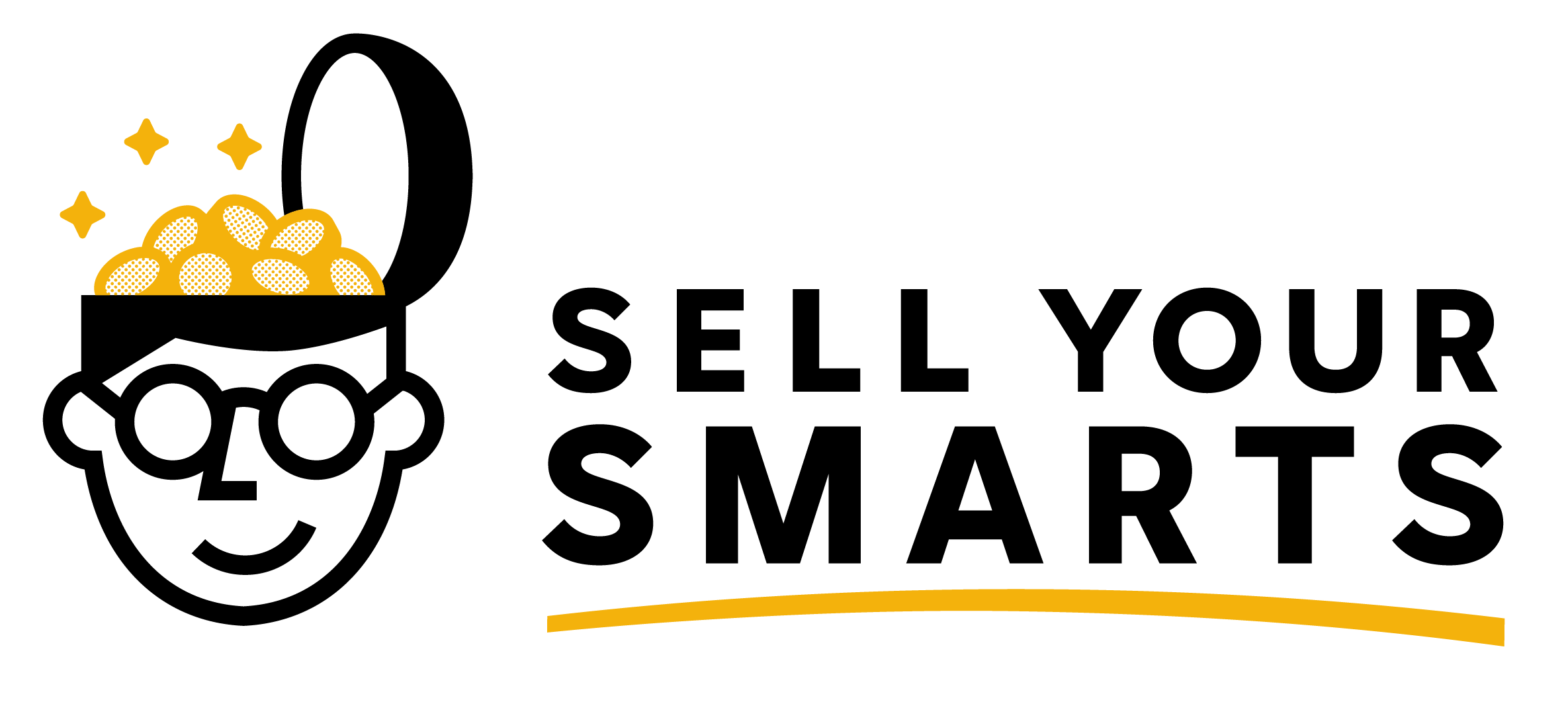The Tools You Need to Build a Cash-Generating Online Course
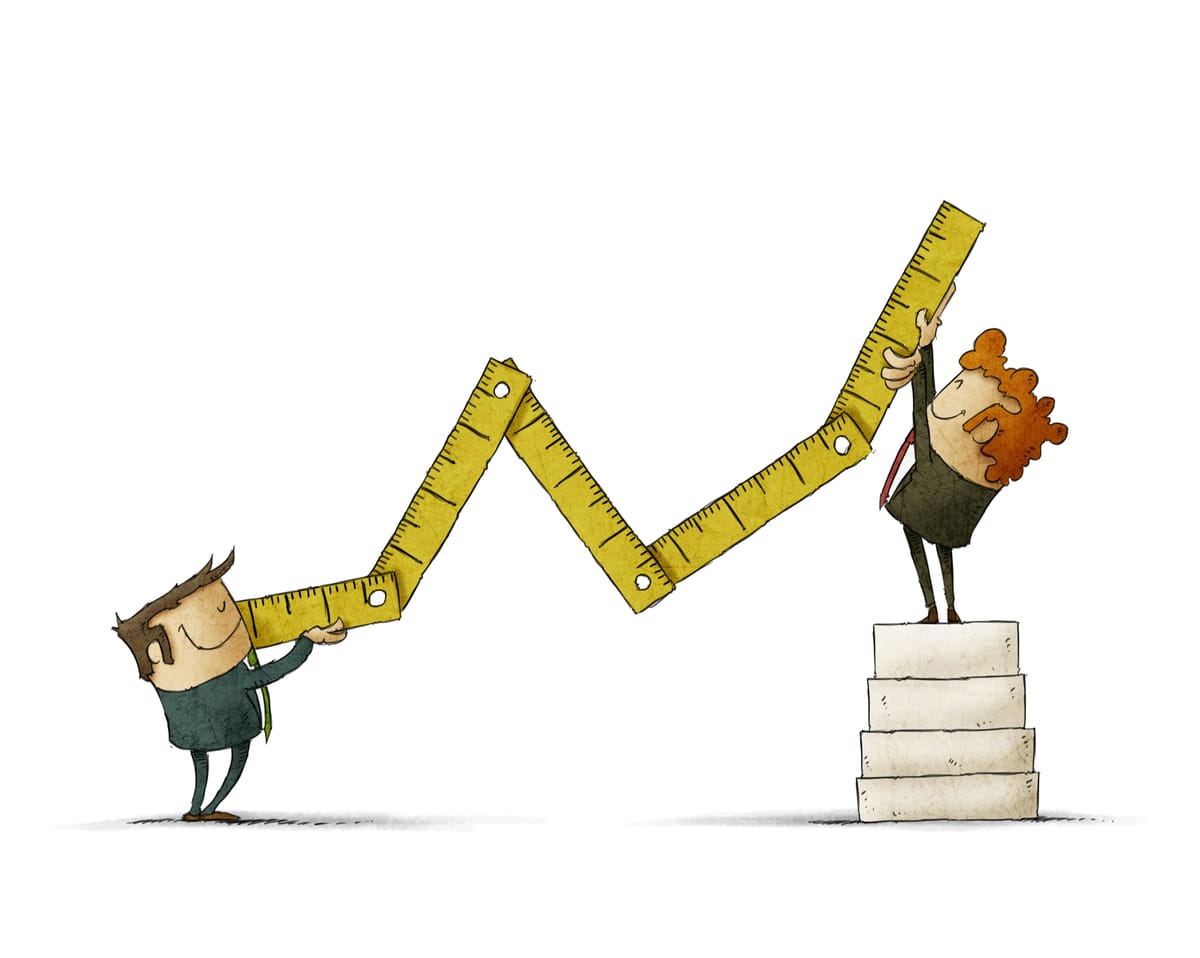
A membership-based online course is one of the most profitable revenue streams to pursue, but it can also be one of the most complicated to create.
Six months ago, I had no idea where to start.
There are literally hundreds of possible software or all-in-one solutions to choose from today.
I spent countless hours of research before I settled on the tools I used to make over $10,000 off my first launch.
Exclusive FREE Download: Click Here to get a list of the 10 essential tools for creating an online course.
Content Creation Tools
Before you sell anything, you need the ability to create a high-quality product that people are willing to buy.
In my case, I wanted to create a library of video tutorials for users of The Get Noticed!™ Theme.
Each video had to be detailed and professional, with a video and sound quality making it easy to take in.
Before recording, I outlined each video in Evernote, with a scripted introduction, conclusion, and an outline of the points I would cover in each clip.
I used Screencastify to record detailed screencasts on my computer, with a Yeti Blackout Microphone (and a Dragonpad Pop Filter) recording my voice.
Because I used Screencastify, the videos were saved directly to Google Drive after each recording was complete.
Content Editing Tools
Your raw content may be good, but people pay for professionalism and character—two qualities a solid edit can add.
I use exclusively web-hosted apps, so WeVideo quickly became my software of choice.
Uploading from Google Drive to WeVideo was simple, and after a few small edits I’d add a short Unlock Your Theme animation to the end of each clip:
Because WeVideo is cloud-based, I was able to delegate some edits to my assistant, who could seamlessly pick up wherever I left off.
Content Display Tools
No matter how small your membership site, you'll need a home for your content—where users can go to consume.
For this, I used a simple WordPress site with WP Courseware set up to organize the videos into courses, modules, and units within my membership site.
What I love about WP Courseware is that it’s designed to be simple, with a drag-and-drop editor making it easy to select where each unit will go in your course.
Wistia hosts my HD videos, which are embedded within each unit on my membership site.
Content Sales Tools
With your content created, edited, and displayed, you are now ready to make your first sale.
Here, prioritizing user experience is key. In many cases, the purchasing process is a customer’s first exposure to your brand.
For this reason, I knew I wanted to process payments with Stripe.
Most payment services take users off your site to pay, but I wanted security and a good user experience—exactly what Stripe is designed to provide.
Because of the ready-made integration, I used WishList Member to process Stripe sales, manage membership, and allow access to content within my membership site.
All together, these various tools create a sort of harmony or balance that provides a smooth, enjoyable experience to each customer (while minimizing my headache, as well).
There's no need to start from scratch, you can use the same tools that I do—Click Here to download the full list of tools referenced in this post.
Do you know of any tools not mentioned here, that you would recommend?