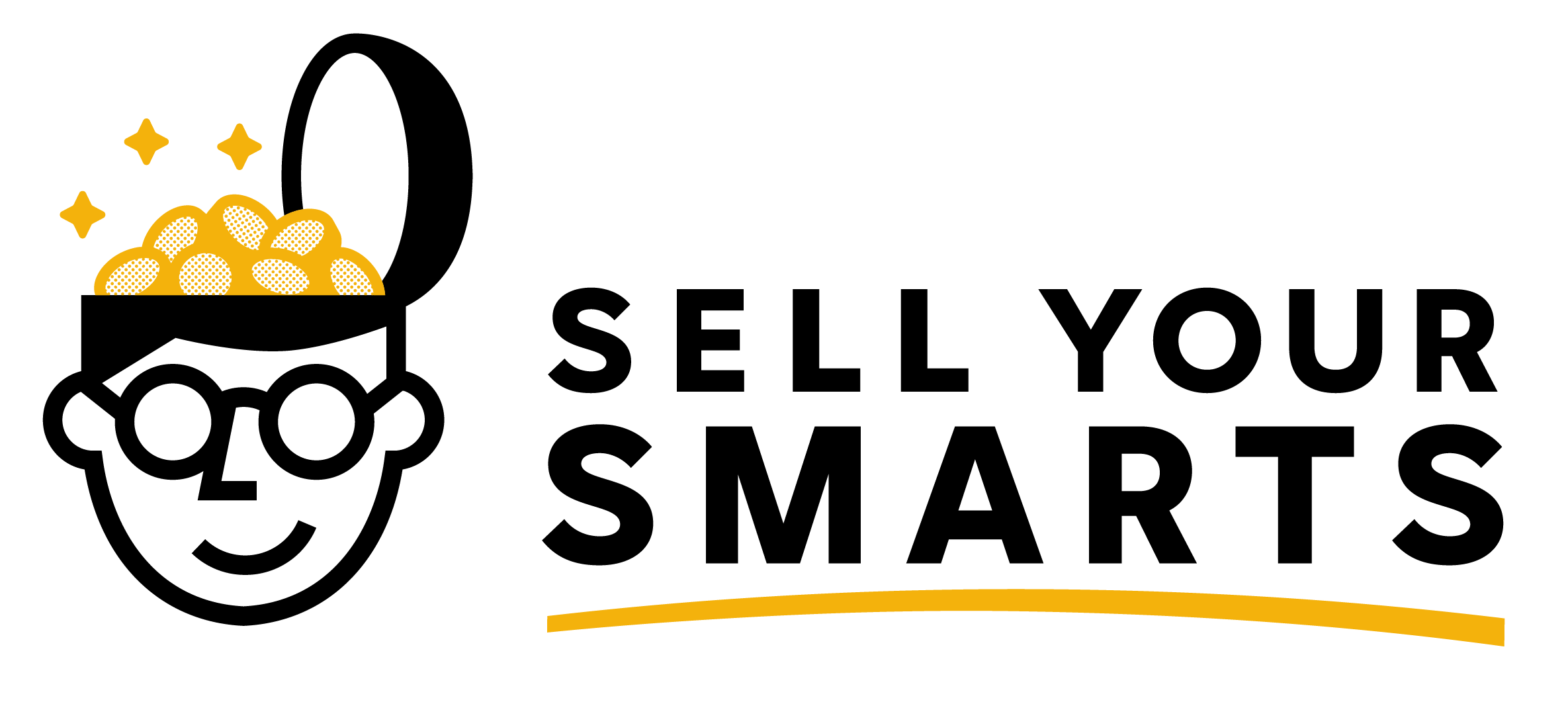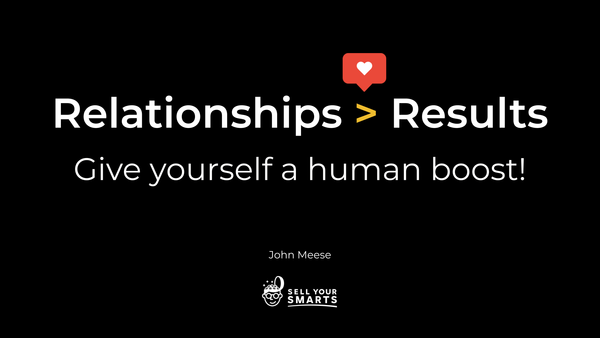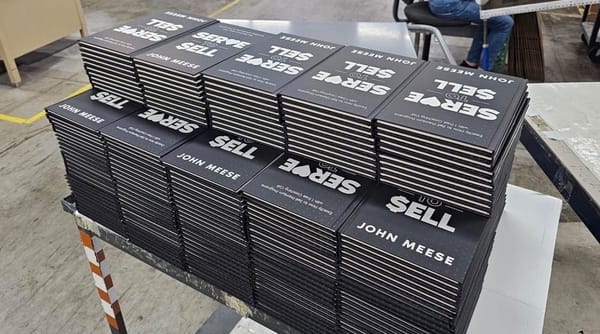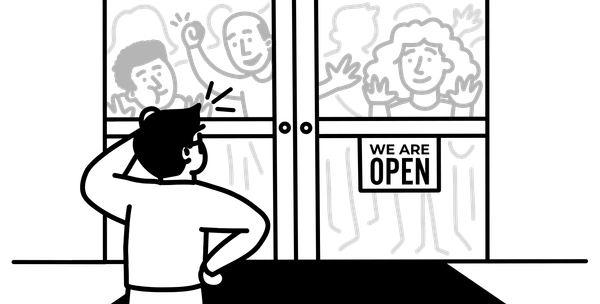Do You Know Your Main Focus For Each Day?
We all know focus is key to productivity. But if someone were to ask what your main focus is for today, would you know how to respond? Until I began theming my days, I wouldn't have had a clue.
When I first started working from home, I was ridiculously unfocused. I might take out the trash after checking a couple emails or kill some time on social media after talking to a donor on the phone. My productivity was almost nonexistent.
Each day, I'd stare at my endless to-do list of seemingly unrelated tasks and panic.
I wasn't unproductive because I didn't have much to do, I was unproductive because I didn't know where to begin!
Even once I took control of my time with a daily routine, I still felt lost amidst the tasks on my to-do list.
I knew I wasn't making the most of my time, and that my primary issue was lack of focus. I read up on all kinds of life-hacks and productivity tips until I found a few that worked for me.
One of the most powerful techniques I've used to increase my productivity has been the practice of theming each day.
What Is a Daily Theme?
A theme is the overarching focus of the projects you work on in a given day.
Daily themes allow for a level of focus not possible with a simple to-do list. Grouping similar tasks together lead to increased productivity every day, as tasks naturally flow from one to the next.
I actually have two themes for each weekday. One for my office hours with OCF, and another for my personal time in the evenings.
On Monday, for example, my OCF theme is donor relations. I spend some of Monday's time taking care of daily tasks like email and staff meetings, but the rest of my time is spent updating donation records, writing proposals, and contacting potential donors.
Monday evenings my theme is blogging. This is the time I've set aside each week to write a new post from start to finish.
How To Theme Your Days
You start by listing those categories your typical tasks fit into, focusing on those which recur on a weekly or monthly basis. Next, you narrow that list to match the available days in your weekly schedule and adjust each category to match the available time.
Here's a look at my daily themes, to give you an idea of where to start:
Identifying daily themes is also a key exercise in Daily Life Navigation, the free productivity guide I wrote. You can download a free copy here: Click Here Now