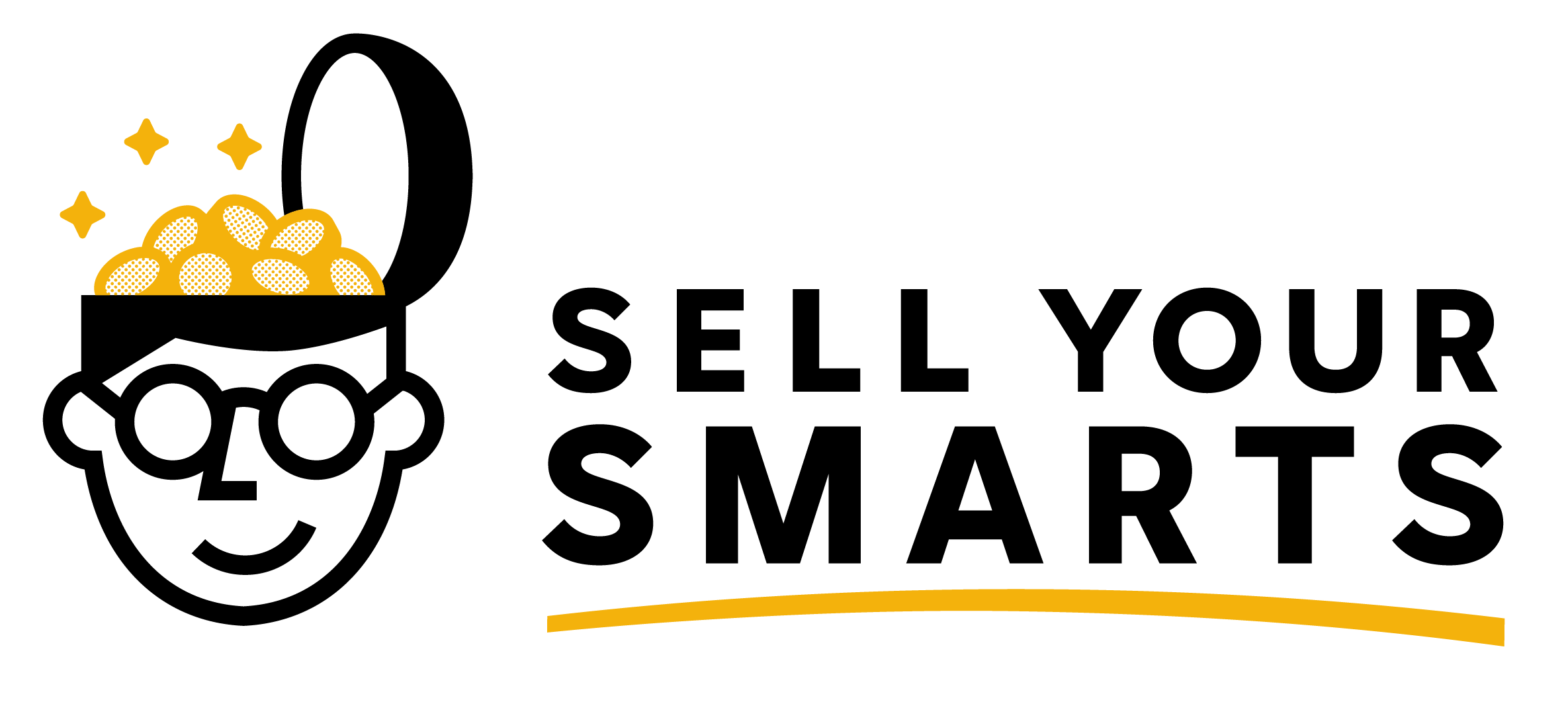How many emails are sitting in your inbox that you’ve never opened, and probably never will? Once you open an email, do you read it? Or do you quickly click away?
There’s a science behind effective email marketing campaigns, and if you're not paying attention you shouldn't be surprised when nobody is reading your work.
If you’re building a personal brand, your subscribers want to hear from you.
Don't structure your emails like a massive company would. Your brand is made up of you―so write like yourself!
While writing personal emails is a crucial first step, you should also follow the best practices detailed in the rest of this post
Write Paragraphs that are Short and Easy to Read
Once upon a time, you were probably taught that a paragraph is made up of 3-5 sentences, but… that's not really true anymore.
Online (especially in email) three sentences in one paragraph is too long.
If you want your readers to stay engaged, keep every paragraph to two sentences or less―and use simple language, to make it all easy to read.
Keep Images to an Absolute Minimum
Do you know how they say a picture is worth one thousand words?
Well, not all spam filters agree.
The more images you use in an email, the more likely your email will be flagged as spam.
One image is generally okay, but only if it helps your cause―typically by getting your audience interested in whatever content or product you're promoting.
You do not need a header image or logo along the top of your email.
If you’re building a relationship with your subscribers, your name alone should be enough to remind them who you are and why they should care.
Offer Just One Call-to-Action per Email
Before you even start writing, you need to get incredibly clear―what is it that you want your subscribers to do?
Your call-to-action can be as simple as “read this update” but you need to inspire some type of action or response to keep your subscribers engaged.
If you don’t know what your call-to-action is, do everyone a favor and don’t send your email.
Also, remember that your subscribers are incredibly busy, and likely have overflowing inboxes themselves
The more complexity you add to your email, the more likely you'll turn them away―which is why you should maintain just one call-to-action per email (though you can mention the same call-to-action multiple times).
Here are a few common call-to-actions that seem to work well:
- Click here to download,
- Reply with your answer,
- Join the community,
- Watch our latest video, or
- Read today’s new blog post.
Use Email Templates That Are Intentionally Narrow
Your subscribers will view your emails on every shape and size of device.
Because of that, most emails are responsive―changing how they’re displayed based on the size of each screen.
On small screens, this works really well―but on large, wide screens? Your emails may stretch all the way across from left to right.
I set my emails to 450 pixels wide, which keeps each line short enough to be readable without making the email feel choppy or forced (using ConvertKit, this is fairly simple to set up).
To make up for this, you'll need to set a max width within your email template (hat tip to Josh Earl for this).
As email marketing continues to dominate business online, you can't afford to send emails that aren't optimized to get subscribers to read and engage
Question: What are you already doing to make sure your emails get read?